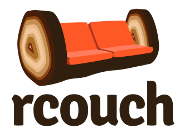3.1. Introduction Into Configuring¶
3.1.1. Configuration files¶
Warning
The following section covering load order of config files
applies only to UNIX-ish systems.
For Windows, only the provided default.ini and local.ini
files are relevant. These can of course have content
appended, which achieves the same type of functionality
as outlined for UNIX-ish systems below.
By default, CouchDB reads configuration files from the following locations, in the following order:
LOCALCONFDIR/default.iniLOCALCONFDIR/default.d/*.iniPLUGINS_DIR/*/priv/default.d/*.iniLOCALCONFDIR/local.iniLOCALCONFDIR/local.d/*.ini
The LOCALCONFDIR points to the directory that contains configuration files
(/usr/local/etc/couchdb by default). This variable may vary from the
target operation system and may be changed during building from the source code.
For binary distributions, it mostly points to the installation path
(e.g. C:\Program Files\CouchDB\etc\couchdb for Windows).
To see the actual configuration files chain run in shell:
couchdb -c
This will print out all actual configuration files that will form the result CouchDB configuration:
/etc/couchdb/default.ini
/etc/couchdb/default.d/geocouch.ini
/etc/couchdb/local.ini
/etc/couchdb/local.d/geocouch.ini
/etc/couchdb/local.d/vendor.ini
Settings in successive documents override the settings in earlier entries.
For example, setting the httpd/bind_address parameter in local.ini
would override any setting in default.ini.
Warning
The default.ini file may be overwritten during an upgrade or
re-installation, so localised changes should be made to the
local.ini file or files within the local.d directory.
The configuration files chain may be changed by specifying additional sources by using next command line options:
-a: adds configuration file to the chain-A: adds configuration directory to the chain
Let’s add these options and see how the configuration chain changes:
shell> couchdb -c -a /home/couchdb/custom.ini
/etc/couchdb/default.ini
/etc/couchdb/default.d/geocouch.ini
/etc/couchdb/local.ini
/etc/couchdb/local.d/geocouch.ini
/etc/couchdb/local.d/vendor.ini
/home/couchdb/custom.ini
In case when /home/couchdb/custom.ini exists it will be added to the configuration chain.
3.1.2. Parameter names and values¶
All parameter names are case-sensitive. Every parameter takes a value of one
of five types: boolean, integer, string, tuple and proplist. Boolean
values can be written as true or false.
Parameters with value type of tuple or proplist are following the Erlang requirement for style and naming.
3.1.3. Setting parameters via the configuration file¶
The common way to set some parameters is to edit the local.ini file which is mostly located in the etc/couchdb directory relative your installation path root.
For example:
; This is a comment
[section]
param = value ; inline comments are allowed
Each configuration file line may contains section definition, parameter specification, empty (space and newline characters only) or commented line. You can setup inline commentaries for sections or parameters.
The section defines group of parameters that are belongs to some specific
CouchDB subsystem. For instance, httpd section holds not only HTTP
server parameters, but also others that directly interacts with it.
The parameter specification contains two parts divided by the equal sign
(=): the parameter name on the left side and the parameter value on the
right one. The leading and following whitespace for = is an optional to
improve configuration readability.
Note
In case when you’d like to remove some parameter from the default.ini without modifying that file, you may override in local.ini, but without any value:
[httpd_global_handlers]
_all_dbs =
This could be read as: “remove the _all_dbs parameter from the httpd_global_handlers section if it was ever set before”.
The semicolon (;) signs about commentary start: everything after this
character is counted as commentary and doesn’t process by CouchDB.
After editing of configuration file CouchDB server instance should be restarted to apply these changes.
3.1.4. Setting parameters via the HTTP API¶
Alternatively, configuration parameters could be set via the HTTP API. This API allows to change CouchDB configuration on-the-fly without requiring a server restart:
curl -X PUT http://localhost:5984/_config/uuids/algorithm -d '"random"'
In the response the old parameter’s value returns:
"sequential"
You should be careful with changing configuration via the HTTP API since it’s
easy to make CouchDB unavailable. For instance, if you’d like to change the
httpd/bind_address for a new one:
curl -X PUT http://localhost:5984/_config/httpd/bind_address -d '"10.10.0.128"'
However, if you make a typo, or the specified IP address is not available
from your network, CouchDB will be unavailable for you in both cases and
the only way to resolve this will be by remoting into the server, correcting
the errant file, and restarting CouchDB. To protect yourself against such
accidents you may set the httpd/config_whitelist of permitted
configuration parameters for updates via the HTTP API. Once this option is set,
further changes to non-whitelisted parameters must take place via the
configuration file, and in most cases, also requires a server restart before
hand-edited options take effect.